Table of Contents
ToggleImagine diving into the vibrant world of Roblox, where creativity knows no bounds and the only limit is your imagination. Now, picture this: you’re not just playing; you’re chatting with friends in real-time, strategizing your next epic adventure, and laughing together like you’re all in the same room. Sounds fun, right? That’s the magic of voice chat, or VC, in Roblox!
Understanding VC in Roblox
Voice chat (VC) revolutionizes communication in Roblox, enhancing player interactions during gameplay. This feature allows users to engage in real-time conversations, creating a more immersive experience.
What Is Voice Chat (VC)?
Voice chat (VC) enables players to talk to each other through audio. It allows real-time communication, making it easier for teams to coordinate strategies while playing. Users can express emotions, share ideas, and convey information without typing. With VC, players experience a social atmosphere that text-based communication lacks.
Importance of VC in Gaming Experience
VC enhances gameplay significantly. It fosters teamwork, allowing players to respond swiftly during critical moments. A collaborative environment forms as players discuss tactics and share experiences comfortably. Moreover, VC cultivates a sense of community, connecting friends and new acquaintances alike. Engaging in voice chat elevates the overall enjoyment, creating memorable moments for everyone involved.
Requirements to Enable VC on Roblox
To enable voice chat on Roblox, users must meet specific criteria. Understanding these requirements helps ensure a smooth experience while using this feature.
Age Verification Process
Players must verify their age to access voice chat. This process involves submitting a valid ID, such as a driver’s license or passport. Users aged 13 and older can enable VC after completing age verification. Roblox uses this procedure to create a safer environment for younger players while allowing older users to enjoy voice communication.
Supported Devices
Roblox voice chat works on various devices, including Windows PCs, Mac computers, and select mobile devices. Devices must run the latest versions of the Roblox app or website for optimal functionality. Roblox currently supports iOS and Android smartphones for voice chat capabilities. Users with compatible devices can enjoy seamless communication while gaming.
Steps to Enable VC in Roblox
Enabling voice chat in Roblox involves a few straightforward steps. Players need to access specific settings in their accounts to activate this feature.
Accessing Account Settings
To start, players should log into their Roblox accounts. After logging in, they can find the gear icon representing settings in the upper-right corner. Clicking this icon opens a menu where players select the “Settings” option. Within the settings menu, a variety of tabs appear. The “Privacy” tab is crucial for enabling voice chat. Users must ensure they are on the correct tab to proceed with adjustments.
Adjusting Privacy Settings
Privacy settings play a vital role in using voice chat effectively. Users should locate the option for “Voice Chat” within their privacy settings. Enabling voice chat requires players to toggle this feature to “On.” Age verification status must also meet the requirement for users to access this option. After making these adjustments, players can save their settings. Following these steps allows users to enjoy real-time voice communication while playing games on Roblox.
Troubleshooting VC Issues
Players often encounter various issues when using voice chat on Roblox. Identifying common problems can lead to effective resolutions.
Common Problems Encountered
Players might experience connectivity issues where voice chat fails to function. Audio settings may not match players’ devices, leading to muted or distorted sounds. Incompatibility with older devices can also hinder access to voice features. Some users face difficulties with age verification, preventing them from utilizing the VC feature. Lastly, expired game updates can impact functionality, making voice communication challenging during gameplay.
Solutions for VC Issues
To resolve connectivity issues, restarting the device can restore functionality. Adjusting audio settings can ensure proper sound output, improving clarity. Players must confirm their devices meet compatibility requirements by checking the latest updates. Completing the age verification process should involve accurate documentation to avoid barriers. Frequent updates to the Roblox app are necessary, as they often address bugs and improve performance.
Enabling voice chat in Roblox opens up a world of enhanced communication and collaboration. Players can connect in real-time, strategize effectively, and share their gaming experiences more vividly. By following the simple steps to enable VC and ensuring they meet the age verification requirements, users can elevate their gameplay significantly.
Moreover, understanding potential troubleshooting tips helps maintain a seamless experience. With voice chat, Roblox not only fosters teamwork but also strengthens the sense of community among players. Embracing this feature can lead to unforgettable moments and deeper connections in the gaming world.